Picture Tag
Picture Tag
For Picture Tag this is what you do:
1. Open your picture file
2. Go to the fourth folder
3.Open the fourth picture
4. Post the picture on your blog and write about it.
For Picture Tag this is what you do:
1. Open your picture file
2. Go to the fourth folder
3.Open the fourth picture
4. Post the picture on your blog and write about it.
Sounds very easy and straightforward.
So here it is:
It's not surprising that the 4th picture would be one of Jilly. It was taken on my birthday (July 29th). I was trying to take a picture of her with her new earrings for my sister - but every time she smiled her chubby cheeks would cover them up. LOL

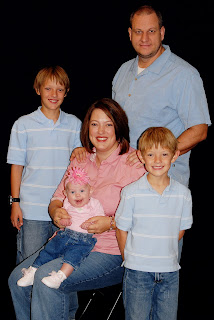
Comments